Download Link:1) Lockwiper:iMyFone LockWiper enables you to easily remove Apple ID from iPhone/iPad/iPod touch without a password. IMyFone LockWiper is one of the best software that you can download in your computer to unlock the password of locked iPhone with simple clicks. You do not have to go through any kind of technical stuff and it will be the easiest way to remove any kind of lock on the screen of your iPhone or iPad. Imyfone lockwiper registration code in a Key that helps to unlock all features of the imyfone lockwiper full. If you do,t have a registration code then you do,t use the full features. Then we suggest you can download imyfone lockwiper torrent or use the latest version imyfone lockwiper 7.4.1 crack version.it does not need any registration code.
- Imyfone Android
- Imyfone Lockwiper Cracked Download
- Imyfone Lockwiper A70
- Imyfone Lockwiper Torrent
- Imyfone Lockwiper Download
- Imyfone Lockwiper Crack
Part 1: Get Started
iMyFone LockWiper (Android) can (1) remove any passcode pattern, PIN, password, fingerprint or Face ID from your Android device in minutes, and unlock screen lock from most Samsung devices without data loss; (2) remove Google FRP lock on Samsung devices without knowing the password. No matter how your device is locked, you need no technical knowledge to utilize this program on all your android devices. Follow the steps below to remove the lock quickly and gain access to your device again without any hassle.
Part 2: Unlock Google FRP Lock
Step 1: Connect Your Device
Download and install iMyFone LockWiper (Android) on your PC. Choose the 'Remove Google Lock (FRP)' mode on the first screen.
Click 'Start' and then connect your device via a USB cable.
Step 2: Select and Confirm Your Device Information
Your device information will be detected automatically. Correct the Device Name if it's incorrect, then click 'Next' to proceed.
Follow the onscreen instruction to put your device into recovery mode and click 'Next.' Select your device PDA or input it manually and then select the right Country and Carrier. Click 'Download' to continue.
Step 3: Prepare Data Package for Your Device
After you confirm the PDA information, the program will start to search and download a data package for your device.
When the download finishes, click 'Start to Extract' to unpack the package.
After the extraction, you can follow the onscreen steps to put your device into Downloading Mode and click 'Start.'
Confirm the step by entering '000000' to start the data installation process.
After the successful installation, follow the instructions to enable the 'USB debugging' and 'OEM unlock' on your device. Confirm the OEM unlock again.
Imyfone Android
Step 4: Prepare Firmware Package for Your Device
Follow the instructions to reset your device. After the reset, put your device into Downloading Mode again to download the firmware package for your device.
After the firmware package downloads successfully, click 'Start to Extract' and it will prepare the firmware for your device.
Step 5: Start to Unlock the Google Lock
The program starts to unlock the Google lock after the firmware extracts successfully. Please kindly wait for it to finish.
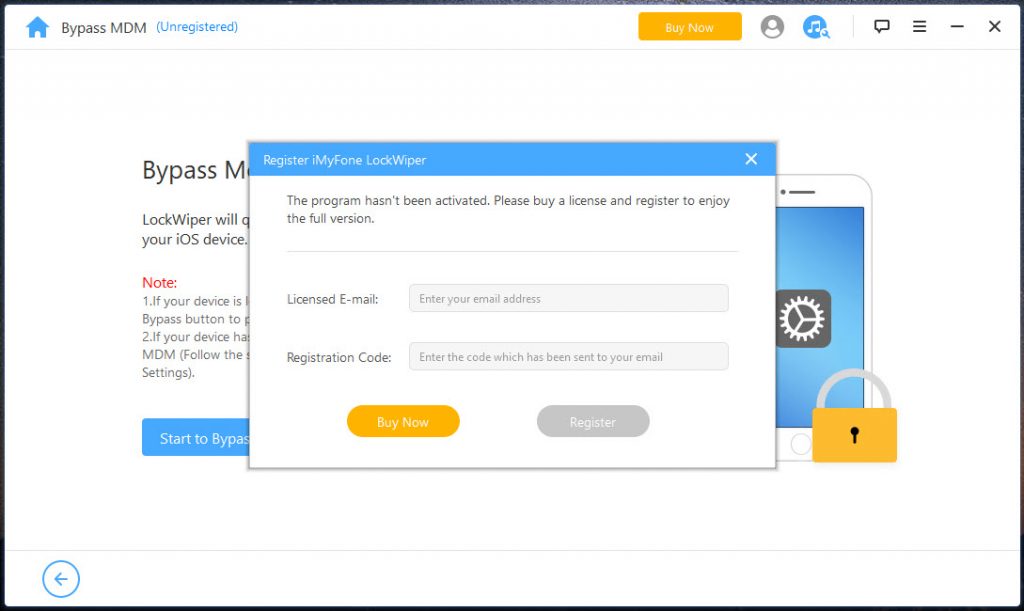
Congratulations! The Google lock has been removed from your device successfully. You can access your device now without verifying any Google account.
Part 3: Unlock Android Screen Passcode
Choose the 'Remove Screen Lock' mode on the home page of the program. Here are two modes for removing the screen lock from your device: Remove without Data Loss for Samsung Devices only and Remove Screen Lock for All Android Devices.
Mode 1: Remove without Data Loss
Step 1: Select and Confirm Your Device Information
Choose Remove without Data Loss on the interface and click Start to begin the process.
Imyfone Lockwiper Cracked Download
Select your device name, the model, and then click Start. If you don’t know your device model, click the link here to find out. Confirm your device information and click Confirm to continue.
Step 2: Download Data Package
The program starts to download the data package for your device.
When it downloads successfully, click Next.
Step 3: Connect and Set Up Device
Connect your device to the computer via a USB cable.
Next, please follow the steps here to put your device into Downloading mode. When your device is in Downloading mode, click Start to Unlock.
Step 4: Start to Remove without Data Loss
The program starts to remove the screen lock on your device.
Done! The screen lock on your device has been removed successfully.
Imyfone Lockwiper A70
Mode 2: Remove Screen Lock for All Android Devices
Step 1: Connect Your Device
Download and launch iMyFone LockWiper (Android) on your computer. Choose the 'Remove Screen Lock' mode and then click 'Start' to begin the process.
Note: In this mode, the device data will be erased after removing Android lock screen.
Imyfone Lockwiper Torrent
Connect your device to the computer via a USB cable. It then loads up your device information automatically.
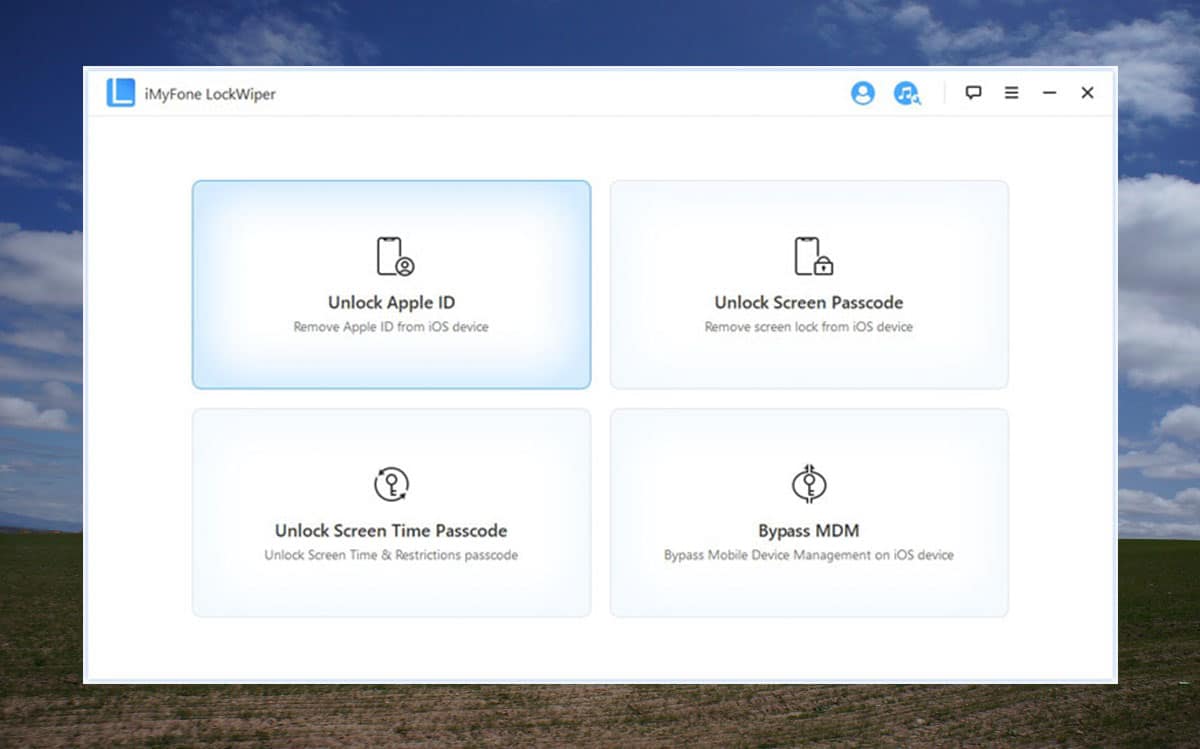
Note: If your device is already in Recovery mode, please tap Click here on the screen to continue.
Step 2: Confirm Your Device Information
The program detects your device information automatically. Confirm that this information is accurate and click “Start to Unlock” to continue.
Note: If the information is incorrect, you can correct it manually.
Wait a few minutes to download and send the data package to your device.
Step 3: Start to Remove the Passcode
Please follow the onscreen instruction to reset your device and wait for it to remove the screen lock passcode from your device.
Imyfone Lockwiper Download
When the process is done, you have removed the passcode from the device successfully!
iMyFone LockWiper
Forgot Apple ID Password? No Worries!, Apple ID is used to access Apple services. However, if you forgot the Apple ID password, you won’t be able to turn off Find My iPhone, erase iPhone, download Apps from App Store, etc. Luckily, iMyFone LockWiper can help you remove Apple ID from iPhone, iPad, and iPod touches without a password easily.
Features
Enjoy All iOS Features After Removal:
- Change to a different Apple ID or create a new one
- Take complete control over your iPhone/iPad/iPod touch
- Make use of any iCloud service and enjoy all Apple ID features
- Update to a new iOS version wirelessly without losing your newly acquired Apple ID
Imyfone Lockwiper Crack
Your iDevice Will be Much Safer:
- After removal, iDevice can’t be tracked via the previous Apple ID
- iDevice will also be removed from the previous iCloud account
- Bypassed iDevice can’t be remotely blocked by prior Apple ID user
- Bypassed iDevice won’t be remotely erased by previous Apple ID user
Locked Out of iPhone? Just Unlock It:
- Setting a password on the iPhone is one of the best ways to protect our privacy. But what if you have trouble entering your passcode? Don’t worry! iMyFone LockWiper helps you bypass the iPhone password easily and regain full access to your iPhone. This professional iPhone unlocks tool supports 4-digit/6-digit passcode, Face ID, Touch ID, custom numeric code, etc. Forgot
- Restrictions/Screen Time Passcode? It’s OK!
- iMyFone LockWiper provides you the easiest way to recover restrictions passcode or remove screen time passcode, without losing any data.
Bypass MDM Activation Screen & Remove MDM Profile:
- When you are locked out of the Remote Management lock screen and can’t enter your device, don’t worry! iMyFone LockWiper can also help you bypass MDM on the iOS device without a username and password.
Screenshots
Download Link
iMyFone LockWiper 7.1.3.4 Full Version Rar (58.2 MB) | Mirror



